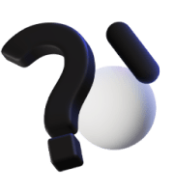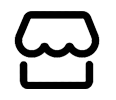Blog
Top Strategies for Ensuring Privacy and Safety on Public Wi-Fi Networks

Public Wi-Fi is incredibly convenient, whether you’re working from a coffee shop, browsing the internet at an airport, or streaming videos in a hotel. However, while these networks provide easy access to the internet, they also come with significant risks. Public Wi-Fi is often unsecured, which makes it a prime target for hackers looking to steal sensitive information such as login credentials, credit card details, and personal data.
Why Public Wi-Fi Networks Are Insecure
Public Wi-Fi networks are generally not encrypted, meaning that any data sent over the network can potentially be intercepted by someone with the right tools. This makes activities such as online banking, accessing sensitive work documents, or even checking your email risky when connected to an unsecured Wi-Fi network.
Hackers can use several tactics to exploit public Wi-Fi, including:
- Man-in-the-Middle Attacks: In this type of attack, the hacker intercepts communication between your device and the website you’re visiting, allowing them to view or manipulate the data being transmitted.
- Evil Twin Networks: Hackers create fake Wi-Fi networks that look legitimate, but once you connect, they can monitor all of your online activities.
Key Strategies for Staying Safe on Public Wi-Fi
- Use a VPN (Virtual Private Network): A VPN encrypts your internet traffic, making it much harder for anyone on the same network to intercept your data. This is one of the best ways to protect yourself when using public Wi-Fi.
- Turn Off File Sharing: Most operating systems have file sharing features that are convenient for home or work use but can be dangerous when connected to public Wi-Fi. Be sure to disable file sharing before connecting to an open network.
- Use HTTPS Websites: Whenever possible, only visit websites that use HTTPS encryption, which provides an extra layer of security for your data. You can tell if a website is using HTTPS by looking for a padlock icon in the browser’s address bar.
- Keep Your Device Updated: Ensure that your device’s operating system and software are up-to-date to minimize vulnerabilities that could be exploited by hackers on public Wi-Fi networks.
- Turn Off Wi-Fi When Not in Use: If you’re not actively using the internet, turning off your device’s Wi-Fi connection can prevent it from automatically connecting to insecure networks.
Conclusion
Public Wi-Fi networks are convenient, but they are not without their risks. By using a VPN, sticking to HTTPS websites, and keeping your software updated, you can significantly improve your safety when using public Wi-Fi.